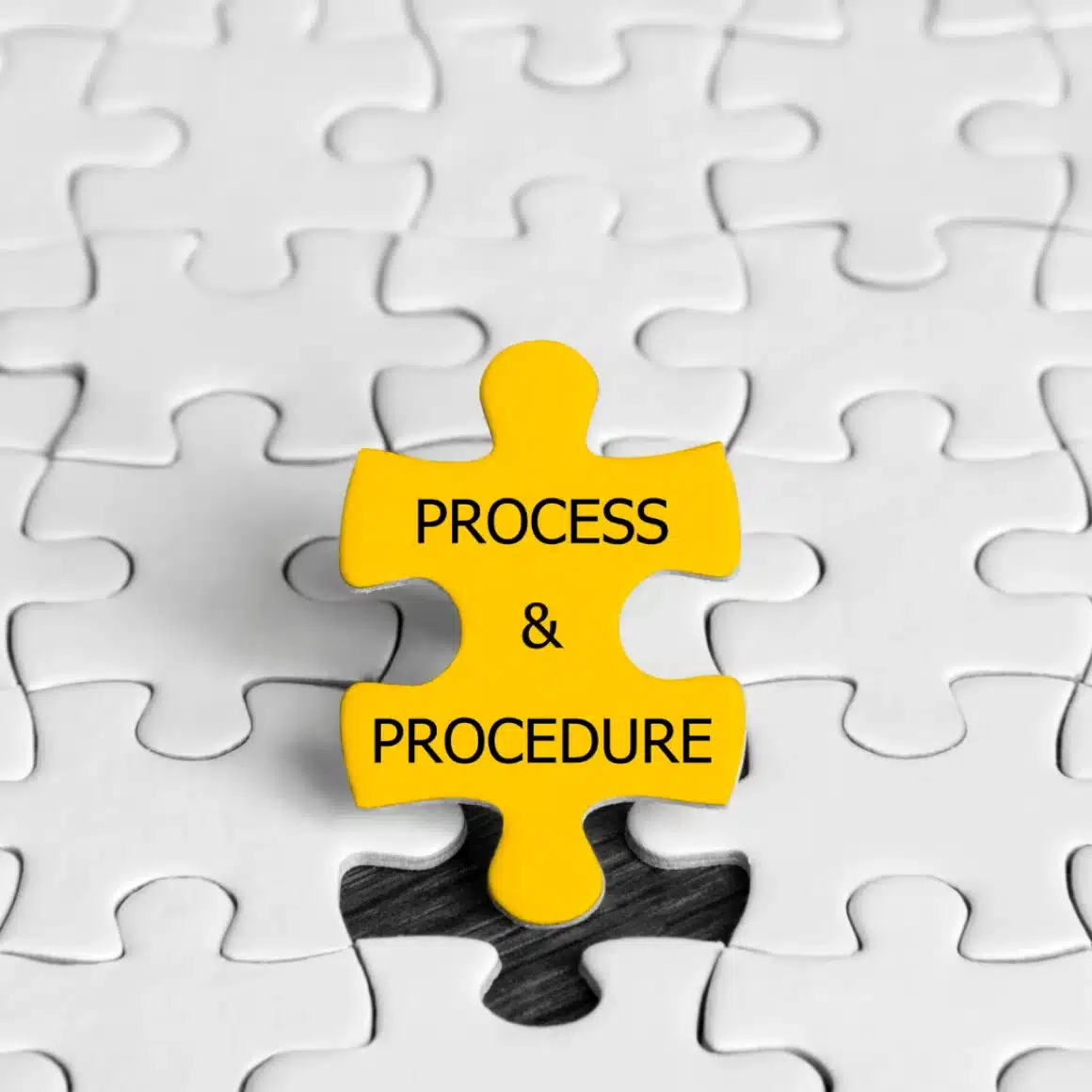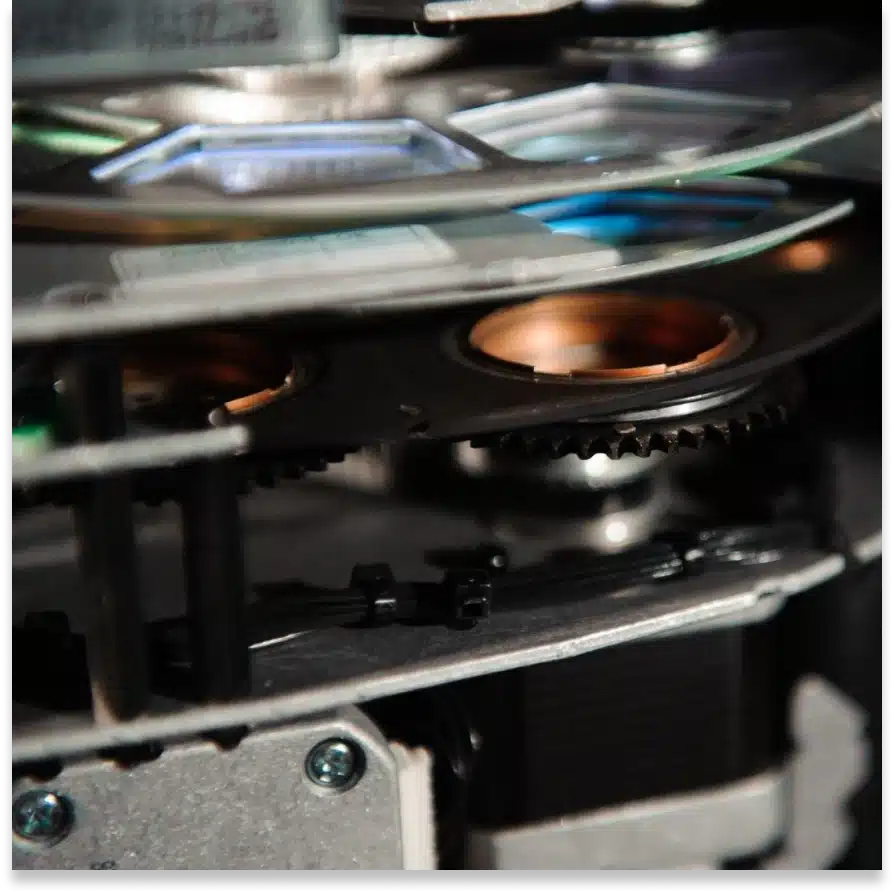With mean time to repair (MTTR), maintenance managers can monitor and evaluate the overall efficiency of their teams. They can adjust parts and material inventory control and make data-driven decisions on repair or replacement. So what is MTTR?
Definition of MTTR
Mean time to repair (MTTR) measures how efficiently the maintenance department backs up and operates an asset after an unplanned failure. It is the time it takes for the department to organise technicians, find and diagnose the problem, fix it, test repairs and get the asset ready for production again. We do not include time spent waiting for parts in the calculation. However, it is necessary to include the time spent for the asset to cool down or warm up.
MTTR is asset specific, so the maintenance department does not have an MTTR. Instead, each asset and piece of equipment that is maintained and repaired has an MTTR.

What is MTTR, mean repair time, mean recovery time or mean response time?
The average recovery time starts at the moment of failure. For the average repair time, however, the time does not start until the technicians start working.
This difference becomes very important when making maintenance service agreements. Companies charge different rates for an MTTR of 24 hours versus 7 days, for example.
There is also the average time to respond, which is the time it takes for technicians to confirm that there is a problem and take steps to fix it.
How to calculate MTTR ?
To calculate MTTR, you should start by adding up the time you spend to repair an asset after unplanned downtime. You should not include in the calculation the time the maintenance team spends on preventive maintenance inspections or tasks. You should only look at unplanned downtime.
For example, you have a press that you repair for a total of four hours. Let’s say you first repaired for one and a half hours and then for two and a half hours. You may have 30 minutes for the first time and three and a half minutes for the second time.
It is not important whether the time lengths are similar or not. However, what should be similar is the experience and competence of the technicians performing the work. The MTTR calculation assumes that properly trained technicians with the right combination of tools and training do the work.
It also assumes Pay attention to the time allocated for breaks and interruptions. As a simple example, let’s say that the technicians take an hour for lunch during the time they are repairing the asset. Be careful not to include that hour in the calculation.
Therefore, there will be times when you need to work on the details to get an accurate MTTR. If your junior technician did some of the work, you should assume that it took longer than a senior technician and calculate the numbers accordingly. If your team did the work in separate blocks, be sure to allocate the time spent working on the asset accordingly.
How to use MTTR ?
Use this formula to calculate your MTTR:
Take the total time (we assumed four hours) and divide it by the number of times you worked on the asset (two hours). Here, the number of times you worked on the asset means the number of times the asset was broken.
In the example, your MTTR is 2 hours.
Why use MTTR software?
MTTR software allows you to control all the numbers that go into the calculation, and because you control them, you have a chance to improve them.
Resource management
One way to reduce your MTTR is to increase your training and sharing. Provide more opportunities for technicians to learn and easier ways for them to share information with each other. At the most basic level, if it is taking the team a long time to repair a particular asset, it is time to invest in additional training. Remember, MTTR is unique to each asset; you need to prepare personalised, focused training.
There are times when you see variations in average repair times. Sometimes an asset is up and running within 30 minutes, while other times the repair takes hours. Even if it’s device-related, the difference in training and experience levels of the technicians will cause this.
If this is the case, a good solution is to use MTTR software to create relevant optional and preventive maintenance work orders with checklists and step-by-step instructions. This way, each technician has equal access to the department’s collective knowledge.
Another relevant benefit of a modern mobile software platform is the ability for technicians to quickly access the asset’s maintenance and repair histories. It is easier to troubleshoot a problem when you can see past work.
Stock control
You can also use MTTR to better control inventory, including which parts and materials to keep in place and how much to keep of each. If you have an asset with a long MTTR, you can increase your associated parts levels to make sure you have what you need when you need it.
MTTR software makes this much easier with an integrated inventory control module. When you create a new work order, all associated parts and materials are automatically linked. When technicians close the work order, the software automatically adjusts your part and material levels, keeping your counts up to date in real time.

Asset replacement and selection
What is MTTR? MTTR helps you decide which assets to retire and how best to replace them. The MTTR of an asset tends to increase due to more frequent failures that take longer for the team to repair. Eventually, the cost of keeping the asset in working order will be higher than the value it brings. By calculating the MTTR well, your organisation can analyse when to repair an asset. It can make better decisions about whether to retire and replace it. MTTR can also help you when selecting replacement assets. Since an important component of MTTR is how quickly technicians can repair an asset, the organisation has an incentive to find assets that are easier to maintain.
Next steps
Have you received enough information about what MTTR is?
repairist is here to help you. We can answer your questions about what is MTTR, provide information about the main features and benefits of the software, help you accessthe repairist demo and even get a free trial.